If you’re reading this, you probably already understand why one might wish to view a regular, non-mobile website on the iPhone. For example, eBay now forcefully redirects iPhone traffic to a limited functionality mobile site (http://mobileweb.ebay.com). Among other things, relisting auctions from the mobileweb.ebay site is impossible. Blasphemy!
The Workaround
Servers perform these frustrating redirects by reading the browser’s “user-agent” ID. So, if we spoof the iPhone browser’s user-agent ID, web servers will believe the iPhone is a regular desktop browser. But, the iPhone’s Safari browser doesn’t support user-agent spoofing. This leaves us with two choices:
or
2) Install a browser app that supports user-agent spoofing
I went with option (2) and downloaded a browser called JourneyLite.
1) Download the free JourneyLite app:
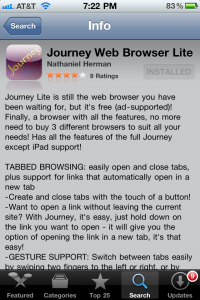

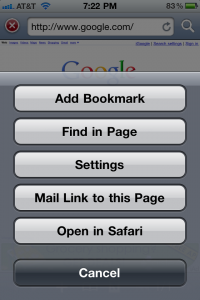
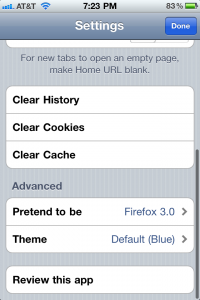

I dwnld the journey app on my iPhone 6 w a little trouble. Once I got it worked out I followed the rest of the instructions and the app seems to lock up. So it’s not working for me. Sadly.