I’ve been relying upon xDrip+ paired with a Fitbit Versa w/Glance for years. As much as I appreciate the setup, it has one drawback: My phone must always be by my side. This is a minor inconvenience at home or work, but maddening for trips involving water, sand, or extreme sports. Alas, adopting and patching a supported Android Smart watch has seemed even less appealing.
I tried Dexcom’s G7 app with an iPhone 12 last year and returned to xDrip+ within a matter of hours.
Dexcom released Direct-to-Watch support for Apple Watch recently, so I had to give it a try. Below are my initial thoughts, along with setup notes to self for the future.
Initial Setup
I disabled Bluetooth on my Android and the iPhone Dexcom G7 app picked up my sensor immediately. Not a single lost data point. So in theory, moving between devices is feasible.
Enabling G7 Direct-to-Watch was also pleasant, with a brief explanatory video found within the app. The Apple Watch re-paired directly to the G7 sensor and hasn’t missed a beat in the first 3 days!
G7 to Apple Watch Impressions
The G7 app is super basic. Too basic. Here’s what you get on the Watch lock screen. Just a number and an arrow:
Tapping on the G7 glucose number reveals a rudimentary plot of your glucose trendline, sadly with no extra detail. Tapping more cycles between 1 hr / 3 hr / 6 hr trendlines:
I’d strongly prefer to see the delta readout from the previous data point (i.e., +6).
A timestamp of the current glucose reading would be nice, but perhaps unecessary since the Apple Watch has been a reliable collector. Dexcom indicates that a phone icon will appear the Bluetooth connection fails.
Alerts
High and Low alerts are attention grabbing from the G7 Watch app, however, xDrip+ does a far better job predicting possible negative outcomes. My xDrip+ setup provides verbal warnings, such as, “Low predicted in 23 minutes,” and gives warnings well in advance so that I take appropriate action.
G7 arrows are less assertive, and I do not trust the app’s low warnings! The picture below was taken in the YMCA parking lot shortly after realizing the deception of the G7 arrow on my Apple Watch. The arrow had been “flat” each time I’d checked, but my glucose had slowly dropped to 71 without a single warning from the G7 app. xDrip+ would have delivered warnings–and yes, I’d had a snack before I entered the building.
After the YMCA experience, I made sure to keep xDrip+ running in the house and keep an eye on trendlines. It’s not uncommon for xDrip+/Nightscout to display a slightly downtrending arrow, while the G7 app shows a flat arrow.
The G7 delivers a static “55 in 20 minutes” warning, with bold haptics when I cross the 70 threshold. By the time G7 app warns, though, I’ve already taken action several data points earlier thanks to other apps.
Running xDrip+ Concurrently
I’m now running xDrip+ as a Dexcom Share follower, with Nightscout reconfigured to pull from Dexcom Share as well:
Prior to all of this, xDrip+ received data directly from my Android (paired to G7 sensor) and fed data to Nightscout for reporting. It’s possible for xDrip+ to receive data from the Dexcom Share and pass along to Nightscout, but this seemed less ideal since my Android would need to remain in service.
Self note: Setting Nightscout to bridge mode is accomplished by adding the bold sections. Restart server after changes.
export API_SECRET="api_secret_goes_here" export ENABLE="careportal food boluscalc bwp cob bgi pump openaps rawbg iob upbat cage sage basal bridge" export AUTH_DEFAULT_ROLES="readable" export PUMP_FIELDS="reservoir battery clock" export DEVICESTATUS_ADVANCED="true" export BRIDGE_USER_NAME="[email protected]" export BRIDGE_PASSWORD="password" export BRIDGE_SERVER="us"
Better Apps?
I’m fairly content running Shugga alongside the G7 app, which is basically a stripped down build of xDrip. It presents a helpful trendline on my home screen, showing the much needed sugar delta:
I tried Sweet Dreams. It seems well designed with a clean UI, but I gave up since its Watch app is behind a paywall.
The Shugga Watch app displays what I want to see. However, it lags the G7 direct sensor reading by 1-9 minutes due to the Nightscout bridge, and requires that my Apple Watch be near my iPhone for the Dexcom Share upload (eliminating the point of direct-to-watch).
For now, my primary Watch face is set to display the Dexcom G7 direct reading, and another Watch face quickly reveals the Shugga app.
Shugga is not perfect. It’s missing many of the advanced features found in xDrip+, like insulin decay curves, advanced alarms and text-to-speech warnings. But it’s better than the G7 app alone.
Dexcom Share Uploads?
Direct-to-Watch is currently involves the Bluetooth link between the G7 sensor and Apple Watch only. The G7 app remains responsible for transmitting data to Dexcom Share. Rumor has it that Dexcom will add Share upload capability to Apple Watch next. Hope so! This will remove the final constraint of keeping a phone nearby.
Ending Thoughts
Dexcom Direct-to-Watch changes the game. For the first time in years, I’ve spent the entire evening away from a smartphone. Thank God. Now I can go to the pool or ride a rollercoaster without gripping a phone.
If anyone at Dexcom is paying attention, please keep expanding predictive alarm functionality, and learn from what has been accomplished by the diabetes community. xDrip+, xDrip4iOS, and apps like Shugga and Sweet Dreams would not exist if we T1Ds felt that Dexcom’s software was adequate.
It’s been only 3 days, and while I do not fully trust the G7 app, the combination of Shugga with G7 Direct-to-Watch is enough to be my daily driver. I’ll keep xDrip+ running on my nightstand to be safe…

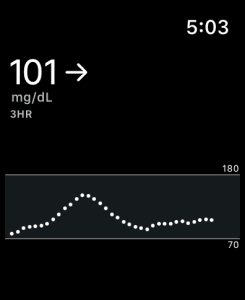

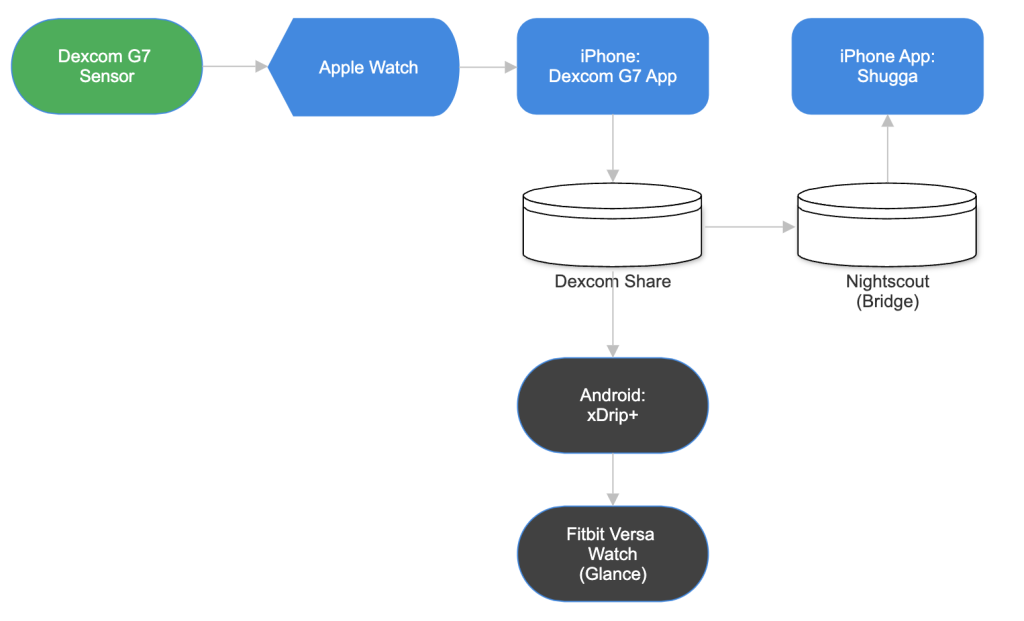


Direct to Apple watch is a better description. Samsung has a massive worldwide market share so it’d be great if they thought about true sensor to watch functionality for any smart watch not just one manufacturer.