I subscribe to one of the cheapest broadband options in the area, Charter’s “Express” cable service, which is advertised as an 8Mb downstream / 1Mb upstream service on a DOCSIS 2.0 cable network. Believing Charter’s DOCSIS 2.0 claim, I plugged in a cheap Linksys CM100 cable modem when we first signed up. After observing nearly double the advertised download speeds, I started to wonder if Charter’s sales representatives were mistaken. We’re in a brand new neighborhood just 20 miles east of St. Louis. Why wouldn’t they have hooked up fancy new DOCSIS 3.0 lines?
Google searches revealed nothing definite. Some folks claimed that upgrading to a DOCSIS 3.0 modem brought much greater performance, even on DOCSIS 2.0 lines. Some claimed no changes at all. I still wasn’t sure whether my area supported DOCSIS 3.0 or not, and further, I assumed that those who saw major benefits were subscribers of top-tier, 25Mb+ services. Then I read about Powerboost®, which is apparently the reason I see download speeds above 8Mb/sec. So, if I was right about my cable line, channel bonding might further improve performance.
Motorola’s SB6120, a DOCSIS 3.0 modem, was on sale at Best Buy last week. I had to pick one up to satisfy my nerdy curiosity.
The SB6120 makes things simple: Blue status LEDs = channel bonding (DOCSIS 3.0); Green LEDs = no channel bonding (not DOCSIS 3.0). Sure enough, the SB6120 booted up with a blue “Receive” LED. Logging into the status page (http://192.168.100.1) confirmed 4 bonded channels.

Charter automatically directed me to http://install.charter.com to verify the MAC address and account number. Within a few minutes, it was ready to go.
Benchmarks
All tests were made from a PC running Windows 7 Pro 64-bit, Firefox 3.6.2, with a gigabit LAN connection.
The real question was, had I wasted $85 to put another blue LED in my basement? Let’s see:

Unfortunately, I discovered that bandwidth varied greatly depending on the test server (although always better than DOCSIS 2.0). This is something I hadn’t noticed before. Below is a SpeedTest.net log of test results with the Motorola SB6120. Benchmarks with asterisks (*) were taken while streaming a Netflix movie on another PC.
| Test Date (w/DOCSIS 3.0) |
Download (Mb/s) |
Upload (Mb/s) |
Latency (ms) |
Server Location |
Distance (Miles) |
| 8/14/2010 1:29 | 14.82 | 1.05 | 25 | Saint Louis, MO | <50 |
| 8/14/2010 1:35 | 14.8 | 1.06 | 21 | Saint Louis, MO | <50 |
| 8/14/2010 1:47 | 16.86 | 1.06 | 20 | Saint Louis, MO | <50 |
| 8/15/2010 4:36 | 16.17 | 1.06 | 22 | Saint Louis, MO | <50 |
| 8/15/2010 20:44 | 17.15 | 1.07 | 20 | Saint Louis, MO | <50 |
| 8/17/2010 1:56 | 17.59 | 1.07 | 22 | Saint Louis, MO | <50 |
| 8/18/2010 23:55 | 14.44 | 0.91 | 21 | Saint Louis, MO | <50 |
| 8/21/2010 23:02 | 17.21 | 1.07 | 20 | Saint Louis, MO | <50 |
| *8/22/2010 5:23 | 19.49 | 1.06 | 74 | Los Angeles, CA | 1600 |
| *8/22/2010 5:24 | 16.29 | 1.06 | 72 | San Francisco, CA | 1750 |
| *8/22/2010 5:25 | 14.25 | 1.05 | 54 | Tallahassee, FL | 700 |
| *8/22/2010 5:25 | 56.88 | 1.07 | 47 | Springfield, MO | 200 |
| *8/22/2010 5:27 | 17.03 | 1.06 | 36 | Kansas City, MO | 250 |
| *8/22/2010 5:28 | 33.6 | 1.06 | 14 | Aurora, IL | 200 |
| *8/22/2010 5:28 | 46.87 | 1.06 | 69 | Sydney, NS | 1600 |
| *8/22/2010 5:29 | 22.35 | 1.05 | 107 | Tampa, FL | 900 |
| *8/22/2010 5:31 | 57.05 | 1.04 | 96 | Austin, TX | 750 |
| *8/22/2010 5:32 | 48.44 | 1.06 | 46 | Springfield, MO | 200 |
| *8/22/2010 5:34 | 29.45 | 1.04 | 13 | Aurora, IL | 200 |
| *8/22/2010 5:35 | 21.17 | 1.07 | 13 | Chicago, IL | 250 |
| *8/22/2010 5:35 | 34.17 | 1.05 | 13 | Chicago, IL | 250 |
| *8/22/2010 5:37 | 66.86 | 1.04 | 98 | Austin, TX | 750 |
| AVERAGE: | 27.86 | 1.05 | 21.38 (STL) | ||
| MIN: | 14.25 | 0.91 | 20 (STL) | ||
| MAX: | 66.86 | 1.07 | 25 (STL) |
The table below is a log of results using the Linksys CM100 modem on DOCSIS 2.0. I hadn’t realized how poorly the St. Louis, MO server performs through Charter, despite it being nearby. Only a single benchmark was made an an alternative test server.
| Test Date (w/DOCSIS 2.0) |
Download (Mb/s) |
Upload (Mb/s) |
Latency (ms) |
Server Location | Distance (Miles) |
| 8/1/2010 6:04 | 14.51 | 0.93 | 23 | Saint Louis, MO | <50 |
| 7/17/2010 4:17 | 14.17 | 0.91 | 20 | Saint Louis, MO | <50 |
| 7/11/2010 3:55 | 15.27 | 1.07 | 21 | Saint Louis, MO | <50 |
| 6/12/2010 20:35 | 16.76 | 1.07 | 20 | Saint Louis, MO | <50 |
| 6/4/2010 21:36 | 14.87 | 1.06 | 25 | Saint Louis, MO | <50 |
| 6/4/2010 21:32 | 15.21 | 1.06 | 23 | Saint Louis, MO | <50 |
| 6/3/2010 2:45 | 16.35 | 0.91 | 21 | Saint Louis, MO | <50 |
| 6/2/2010 2:46 | 14.38 | 0.9 | 25 | Saint Louis, MO | <50 |
| 6/1/2010 4:20 | 14.89 | 1.07 | 23 | Saint Louis, MO | <50 |
| 5/23/2010 4:55 | 15.3 | 1.06 | 22 | Saint Louis, MO | <50 |
| 5/23/2010 4:41 | 15.3 | 1.06 | 22 | Saint Louis, MO | <50 |
| 5/22/2010 23:16 | 15.39 | 1.07 | 20 | Saint Louis, MO | <50 |
| 5/21/2010 23:57 | 14.78 | 1.07 | 21 | Saint Louis, MO | <50 |
| 5/20/2010 1:00 | 22.97 | 1.03 | 71 | Sioux City, IA | 400 |
| 5/8/2010 23:34 | 15.41 | 1.07 | 21 | Saint Louis, MO | <50 |
| AVERAGE: | 15.70 | 1.02 | 21.93 (STL) | ||
| MIN: | 14.17 | 0.90 | 20 (STL) | ||
| MAX: | 22.97 | 1.07 | 25 (STL) |
The chart below plots the average/min/max upload and download figures from the above tables. Latencies were averaged only for St. Louis, MO test results since benchmarks were not made on identical servers for both modems. The SB6120 improved latency by 0.55ms (negligible).

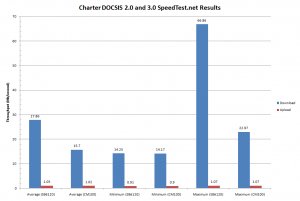
On average, DOCSIS 3.0 boosted download speeds on the local St. Louis test server by 1.74Mb/second (+11%), with 0.55ms less latency (3% improvement). Taking other servers into consideration, the benefits of DOCSIS 3.0 are extremely obvious. Average download speed increased by 12.16Mb/second (+77%), and maximum throughput increased by 43.89Mb/second (+291%).
Summary
I must admit that I see no difference in browsing speed between DOCSIS 2.0 and DOCSIS 3.0. File downloads are obviously faster and make the modem upgrade well worth the cost.
If you’re in the market for a new cable modem, you might as well spend a bit more for the higher performance of a DOCSIS 3.0 modem. The performance gains are probably even greater for those subscribed to faster cable plans–I’ve barely put the SB6120 to work. With faster service, it’s capable of much more.
| Date | Download | Upload | Latency |
| 8/21/2010 | 17.21 | 1.07 | 20 |
| 8/17/2010 | 17.59 | 1.07 | 22 |
| 8/15/2010 | 17.15 | 1.07 | 20 |
| 8/14/2010 | 16.86 | 1.06 | 20 |
| AVERAGE | 17.20 | 1.07 | 20.50 |
Thanks. Great information and this exactly answered my question. I don’t download big files often enough to replace my motorola SB5100. Thanks for saving me from buying a $80-$90 blue light.
Jason, the SB5100 is docsis 1.0 so you’re probably going to have to replace it soon. I have to replace my SB5100 now (which is how I got to this forum….researching modems before buying). It started cutting out on me yesterday. So I called the cable company and they told me they were surprised it worked at all. Its over 10 years old. Basically I just had to power cycle the modem after an ipconfig /release command to renew my ip. Ive done it twice now since yesterday, so Im going to go ahead and get a Motorola docsis 3.0 to hopefully get another 10 years out of a modem. Just giving you a heads up in case you or anyone else reading this runs into a problem. I hate to spend the money, but thats technology for ya. Im sure I’ll enjoy the faster DL speeds too.
FYI, the Motorola SB5100 is DOCSIS 1.1 & 2.0 compliant. (PDF) http://broadband.motorola.com/catalog/product_documents/SB5100%20datasheet.pdf
I love Motorola SB6120, it’s great isn’t it! I bought the motorola sb6120 surfboard docsis 3.0 though. Heres were i bought myMotorola SB6120.
Does this modem have wireless connectivity