Back in October I purchased a standalone Z-2300 subwoofer on eBay, knowing I could build a DIY remote control pod based on my working Z-2300 set. I disassembled my original remote and deciphered the pinout in a matter of hours. A board was sent off to BatchPCB the next day; two weeks later, I posted this video on YouTube:
Since then, I’ve received dozens of messages from fellow Z-2300 owners, all asking for more information.
Here’s the deal: It would be unethical of me to release the schematic and/or circuit board for public usage, and quite possibly a breach of Logitech’s intellectual property. There are no copyright, trademark, or patent markings on the Z-2300 speaker set or the control pod’s circuit board. However, a Logitech Product Team member at the Logitech message board writes:
“The wiring diagram is not a public document.“
This is understandable—no company publicly releases schematics for their products, and definitely does not allow for others to profit from the company’s products/services. As an engineer, I wholeheartedly respect that.
What is bothersome is Logitech’s backwards policy on replacement parts. I’ve owned my Z-2300 set since late 2005. The volume control has always exhibited terrible channel balance at low volumes. This is caused by differences in the left and right potentiometer gangs, which are pronounced at the lower and upper thresholds of rotation. Such tolerance errors are common amongst dual-ganged pots. There are two fixes: 1) Replace the potentiometer and hope for less error, or 2) Implement attenuation circuitry at the audio input (series resistors), such that the maximum counter-clockwise position of the potentiometer is avoided. I could’ve fixed this imbalance myself. Instead, it was easier to raise the volume on the pod and decrease volume at the PC. Anyway, I called Logitech’s support line one day to see about the prospect of purchasing a replacement remote control. After explaining the annoyance, I was kindly told that Logitech could send me a completely new Z-2300 set for free. Not even a shipping charge. What?! I was willing to shell out cash for a replacement part, and here they were offering to send me a $200 speaker set on their bill.
It turns out this is how Logitech’s warranty works. Rather than repair a faulty device or send out (or sell) replacement parts, they prefer to give away brand new products. I can see how the cost of labor for repairs could be less than profitable, but surely it would be cheaper to send out small replacement parts rather than entire product sets. The Z-2300’s remote control cannot be worth more than $10 in parts—probably much less considering they’re mass produced. Although fantastic for customer service, this approach to repairs is incredibly wasteful. Logitech is a fantastic company, and I was appreciative of their offer, but I declined. I did not need or want a second Z-2300 set (at the time). I was just nitpicking…
Logitech’s wasteful policy affects products besides their Z-2300. A few eBay sellers offer hand-made audio interface cables for the Z-5500, which bypass its digital remote control. These $5-$10 contraptions sell for ridiculous prices ($45-$80). Considering that there are no replacement parts to be sold, this is a clear case of demand outweighing supply. So, the question is, why on Earth doesn’t Logitech sell replacement parts? It would be profitable!
With all of that said, I would very much like to release the information I have unearthed. From the messages I’ve received, it is clear that plenty of people with out-of-warranty Z-2300’s are interested in purchasing Logitech replacement parts. Several people have lost their control pods during moves; some have dropped or otherwise broken them; some want to tap into the circuitry for unique modifications (often multiple subwoofers…); some, like me, just wanted a better performing volume control.
Since I cannot publicly release my replacement Z-2300 control pod PCB, or even the schematic or pinout, below are pictures taken during the disassembly of the pod:
The PCB silkscreen provides wiring labels for all 9 wires (plus 1 shield “wire”). Of course, you’d have to open the pod up yourself and use a continuity checker to find out which pins of the High Density 15-pin D-Sub connector these wires go to. Lastly, I can verify Logitech’s claim that standard VGA extension cables should not be used with Z-2300’s. The center row of pins for a VGA extension cable are all tied to ground. Logitech uses a single pin in this row for an audio signal. Anyone attempting to extend the interface cable should make sure to use a pin wired 1:1 (that is, pin 1 is wired to pin 1, pin to goes to pin 2, etc., and no pins are tied together).
EDIT (April 27, 2010) – SCHEMATIC RELEASED!
DISCLAIMER: This design is for personal use only. Information is provided without warranty, either expressed or implied. Schematic and information below may contain intellectual property of Logitech.
Someone by the name of “HxCxK” independently uncovered and released a rendition of the Z-2300 schematic last month. Since he has let the cat out of the bag, below is what I originally found:
Miscellaneous schematic notes:
- Resistor R108 omitted (serves to buffer supply rail into standby pin; not critical)
- Potentiometers not measured (10k parts are common and work well in this circuit)
- Capacitors C100, C101 are optional. Someone with more free time may wish to investigate the frequency response with and without these parts.
Principles of Operation:
- A stereo audio signal comes in through the green 3.5mm connector.
- Signal passes through the remote’s main volume potentiometer for attenuation.
- Signal is then fed down to the subwoofer enclosure for pre-amplification.
- The pre-amplifier(s) distribute the audio into two places:
a) To the left and right satellite amplifier (and subsequently to the 2 speakers)
b) Back up to the remote. - Inside the remote, the signal is split again:
a) To the headphone jack
b) To the subwoofer potentiometer (where it is combined to mono at this point) - Output from the subwoofer potentiometer finally gets fed back into the enclosure and last, into the subwoofer amplifier.
D-15 Connector Pinout:
| Pin | PCB Name | Description |
| 1 | SLINE | Subwoofer Line Input |
| 2 | (unused) | |
| 3 | SGND | Signal/Audio Ground |
| 4 | PGND | Power Ground |
| 5 | STDBY | Standby, Active Low |
| 6 | RL | Right Line Input |
| 7 | (unused) | |
| 8 | (unused) | |
| 9 | (unused) | |
| 10 | (unused) | |
| 11 | RHP | Right Headphone Output |
| 12 | LL | Left Line Input |
| 13 | LHP | Left Headphone Output |
| 14 | (unused) | |
| 15 | VREG | 15V Supply Rail |
See images above for connector numbering. Those who wish to quickly test their Z-2300 can ignore most of this. The Z-2300 switches on when Pin 5 is connected to Pin 15. Then, apply audio signals as follows:
Pin 12: Left Input
Pin 6: Right Input
Pin 1: Subwoofer Input
Pin 3: Audio Ground
Printed Circuit Board:
The board can be purchased from BatchPCB in unassembled form. This is entirely non-profit. As such, NO SUPPORT IS PROVIDED. You are on your own.
Parts List:
| Reference | Part Description | Part # | Qty |
| J1 | STX-3100-3C | 806-STX-3100-3C | 1 |
| J2 | STX-3100-9N | 806-STX-3100-9C | 1 |
| R102, R103 | 2.85k resistor | 271-2.87K-RC | 2 |
| R105 | 3.62k resistor | 271-3.6K-RC | 1 |
| R104 | 4k resistor | 271-4.02K-RC | 1 |
| R107 | 10.2k resistor | 271-10.2K-RC | 1 |
| R100, R101 | 33 resistor | 271-33-RC | 2 |
| R106 | 591 resistor | 271-590-RC | 1 |
| U2 | Alps RK0971221Z0 (10k, Volume) | 688-RK0971221Z05 | 1 |
| J3 | ICD15S13E6GV00LF | ICD15S13E6GV00LF | 1 |
| U3 | Alps RK09712200MC (10k, 15mm) | 688-RK09712200MC | 1 |
| LED1 | 3mm LED | 1 | |
| C100, C101 | 0.01uF Multilayer Ceramic Capacitor | C324C103K5R5TA | 2 |
| [Cable] | Male to Female, HD, 15-pin D-Sub | AE1380-ND | 1 |






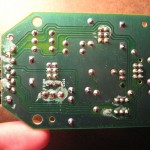

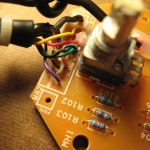

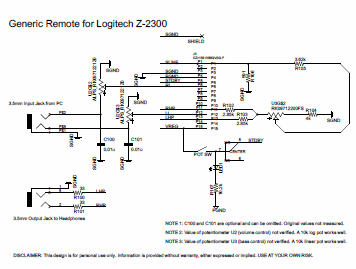
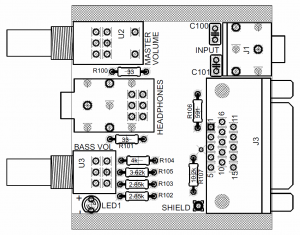
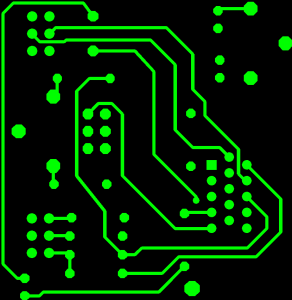
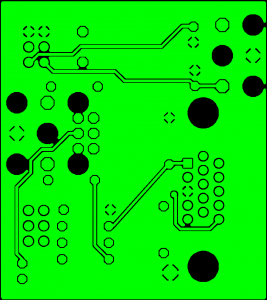
A parts list would not do you much good without the schematic. As mentioned above, I will not be releasing that information. I’m sure someone else can figure it out, and if they wish to release it, more power to them. You can decipher resistor values by reading their color codes.
By the way, the control pod can be bypassed. All you have to do is figure out the D-Sub’s pinout, which is an easy task if you have an original Z-2300 remote control pod and a multimeter with a continuity checker:
Just read the labels on the PCB and see which pin matches each wire. It’ll take 15 minutes max. The pin holes on the D-Sub connector are too small for most multimeter probes; a small piece of wire will help overcome that.
When they guy at logitech said he would replace your system for free, was your warranty out of date?
No, Logitech’s replacement policy applies only to equipment under warranty.
Did they even ask you for the serial number? LOL
What effect would bypassing the remote have. would the sub and amp just be at full volume all the?
I myself just picked up a z-2200 set at a second hand store for $15 bucks. figuring at the store that I could figure out something for the remote. but what you posted is about all the information I have found.
though the pictures may help a great deal considering that I don’t even have a remote in the first place.
also, where might I find a female HD-15? most other places I’ve tried looking seem to only carry standard monitor cables.
Thanks and great work 🙂
The remote contains a potentiometer to attenuate speaker volume, and another potentiometer to further attenuate the magnitude of the already-attenuated signal (this one is for the subwoofer). So, running the Z-2300 with no remote will indeed mean that the speakers and sub are fixed at maximum volume–but you’ll still be able to control volume at the source. However, the subwoofer sounds like crap at full volume, in my opinion. Bypassing the remote is really only helpful for testing purposes.
The Z-2200 appears to have the same remote, so I wouldn’t be surprised if it’s electrically identical.
Try Digi-Key part # AE1380-ND. It’s classified as a VGA extension cable, but according to the datasheet it’s a legitimate Male to Female, High Density, 15-pin D-Sub cable wired 1:1 (pin 1 goes to pin 1, pin to goes to pin 2, etc.). Not all VGA extension cables are like this–most tie the center row of pins to ground.
Thank you so much for releasing this information. I’ll try to build one next week. Will post pictures if I succeed.
Hi, is it possible to get the Pin Out for an X-230 System?
Or Service Manual?
Sorry, I don’t own an X-230.
can I use remote from Z3 just for sub z2300??????
Hey I would like to run 2 or 3 sets of logitech z-2300 together lots of people say it can not be doen. do you have any ideas.
Of course it’s possible: Split the audio signal, then send the signal(s) to separate remote controls. You could build a nice splitter with volume/bass controls so that every set produces the same signal.
can anyone answer my question so I dont cut wires for nothing?
ya sorry question wasnt worded very well. would like to run 3 sets of one control. had the idea of wiring up the 15 pins making like a 3 way spliter but then was thinking that the resistance in the contol would be split 3 ways and the speakers would always be loud. a little worryd about shorting out the subs against eachouther?
Thanks to the author for this topic. I was dying potentiometer on Volume, thanks to your article and the attached pictures to learn what to me =)
RK0971221Z0 log.
how much would it costs to have you build one of these for me? If you would that is…
I will not be building any more of these. The board and parts can be obtained from the provided links; putting it together should take less than 30 minutes.
What knobs are you using in that video? I’m looking around for nice ones, but there are too many options and I’m not sure which will fit.
The part description says shaft length of 15mm, but the actual mechanical schematic shows 7mm for the part where the knob would actually go. (http://www.alps.com/products/WebObjects/catalog.woa/E/HTML/Potentiometer/RotaryPotentiometers/RK097/RK0971221Z05.html)
Thanks for the PCB!
Alvaro
The potentiometers have 0.25″ shaft diameters (6.35mm). Knobs made for 7mm shafts will also work, of course.
I used Kilo International ML-50-1-6MM in the video. RadioShack sells much cheaper knobs…
Awesome, Thanks! I’ve been holding on to a set of speakers for 4 years hoping I could fix the remote and your PCB worked great.
I’ve been having problems with my OEM control pod so i decided to give this a shot. This replacement is 20 times better and soldering is always a fun project. BatchPCB sent me 2 boards!! So now I have to buy more parts to build a second control pod for my second set of z2300’s.
Hi, I was wondering if I can use a single-ganged pot for the subwoofer attenuation since the sub signal is now mono.
Also, is the LED 3v or 3.5v?
Of course you can use a single-ganged pot; the second gang goes unused. I’m sure Logitech had an economical reason to do this–for me, it was easier to find a dual-gang pot.
LED voltage is fairly unimportant. Either should work.
Hi, I’m from Brazil and BatchPCB sent me 4 boards. But here I can’t find those parts to sold
and Mouser is charging me about S 40,00 on shipping. I don’t know what to do. I think $ 40 is too
expensive… Anybody have most of one remote control and could sell me? Thanks, sorry about my english.
Sent you an e-mail, Marcio.
Built from this schematic, without headphone out couse i use one from my dac. Didn’t use pcb just connected components with wire. Works perfectly.
TY Jseaber
@Ivan: Fantastic work, that looks great!
my hd 15 cable for my regular controler has been damaged, can i buy the female hd15 and cut the damaged part out and cut the new one and connect them so it will work
Yes.
What would I need to replace the VGA cable on my original controler or what should do cause am not That good with soldering I tried cutting the damaged part with a male to female cable and hooked them up and it didn’t turn on plus they were some different cables on the new one
You would still have to desolder the cable from the original controller, then find a new cable and correctly identify and solder the wires to the board. Either way, soldering will be involved.
So I should buy the cable on Ur link and solder to controler but will the cable be the same as original and who do you think I should take this controler to get it fixed like someone who work on computers
Is it possible to replace headphone jack without soldering? I mean, has the jack somekind of socket which is soldered to the circuit board? Also, which part is the jack: STX-3100-3C or STX-3100-9N or do they both fit in original remote?
yank: All circuit board components are soldered to their circuit board, so yes, de-soldering and soldering is mandatory if you wish to replace the headphone jack. Use part number STX-3100-9N.
Willl anyone please please please sell me a replacement made pod. I have been trying to find someone to create/fix my pod for almost a year now. I can also not find a replacement anywhere!
Can anyone help me 🙁
I have a Z2300 set that I bought in 2006. The remote went out on it after a few short months (the left channel quit working). I put the whole set aside for years and then finally got around to sending the remote to Logitech to be replaced. (They’re crazy liberal about warranty replacements). Instead of just getting a replacement remote, I got a whole new set! So I could build a new remote using the awesome info on this site, but I don’t need to. Would anybody want to buy my powered sub-woofer and satellites?
Hello I would like to buy your Z2300 sub and satellites. My email address is namizich [at] gmail.com. Please let me know how much you are looking to get for them. I am building these remotes and am needing my own set of speakers to test them on.
Hi jseaber, I would like to know what project box you use? Do you have a part number? I don’t see it on the BOM. Al
Hi, I stepped on mine so the printed circuit board broke – or rather it cracked and a small piece has fallen off. The powerbutton is still fine – lights up, but no sound… Can the printed circuit board be replaced in any way?
@Anna: The only way to repair it would be to manually solder wires between the broken traces and ground plane. This will be extremely time consuming and the mess of wires may or may not fit back into the case. Contact “Nick” a few posts above; he can hook up you with a new remote.
@Alan: The PCB fits in a Hammond 1455C802.
Hi, I have found several monitor cables for less money, but how would I tell if they are the correct one if they don’t have that nice cable diagram? Is there a specific model or name I should look for?
Hi! Thanks for the schematic– it was immensely helpful in putting together the remote. Do you have any advice on what could be wrong if there’s static coming from the satellite speakers? The sound is coming through, but when I plug the audio cable into the sound source, I get a fuzz that gets louder as I turn the volume knob on the remote.
If I used 2.7k resistors instead of 2.87k resistors (for r102 & r103)… could that be the problem?
Are you sure it’s not the inherent noise from the source? All audio signals produce noise and the Z-2300 amplifies such noise exceptionally well…not that it’s desirable. With an iPod or average PC, output should be fairly quiet even at half volume.
2.7k resistors are fine.
Where do i connect bass control not in the diagram..please help me out thx jseaber
Interesting work, and a happy new year!
I have a bit of a different question. I want to use the z2300’s sub amp only to power a new sub driver. What would in your opinion be the best way to do this? I know you have said that you thought the low pass filter was set a bit too high at 150Hz, but for my set up that would be fine.
The amp will power a 8″ Dayton RSS210HF-4 high fidelity subwoofer in a small (20-30 liter) sealed box.
The satellites (anthony gallo nucleus micro) will be powered by a diy chipamp. That amp has a line out wich will feed the sub amp.
Preferably there would be a high-pass filter somewhere around 20Hz. Maybe I could even add a boost circuit to fine tune the sound to the room / satelites.
Iam curious what Jseaber thinks about this…
jseaber and HxCxK, I saw your guys’ posts in the electro-tech-online forums while trying to find information on finding a replacement for my Z-2300 system. My old systems’ speakers blew, so Logitech sent me a full replacement unit in exchange for the volume control pod. I still have a perfectly good subwoofer, and am trying to get another control pod to use it with a second headphone port. Did either of you have success in creating more units? I would love to purchase one! Great work with duplicating Logitech’s awful locking down of their peripherals.
You can purchase them from this website: http://www.veridiantechnology.com
Hi, do you know, by any chance, any extension cords that ARE 1:1 wired?
I bought a regular vga (of course BEFORE i found your blog..) that doesnt work.
The cable recommended above (AE1380) works perfectly.
One of my (left) speakers recently went out. I realized after looking at the back of the sub woofer where i plug in the speaker…that the same left input was angled and not symmetric like the right input. I keep the sub woofer under my desk and must have been pushing it with my foot, and must have pushed it against the back of my wood desk thus angling/offsetting the left input. Should i unscrew all of the tiny screws through the entire back of the subwoofer, open it up, and see if i broke something inside relating to the left input hole? question is, even if i find that i did break it, how do i get a replacement part for it???
It shouldn’t be difficult to replace the speaker jack or cable (not sure which is damaged from you message). Try RadioShack for new RCA jacks and cords.
I don’t see how the beefy 15-pin D-Sub connectors could be damaged, so I assume that’s not the problem.
Hi there,
I have a Z2300 system and the control pod has been giving me some troubles in relations to the headphone jack not operating properly (have to push down on the headphone jack to get the sound), some static while turning the volume knob and left speaker being louder than the right one. i do not care much about the volume difference between the speakers as i mostly use my headphones but the headphone jack issue is killing me. Is there something i can replace myself to make it work or should i contact logitech and see if they can send me a replacement part. i have had this system for over 4 years now. i live in toronto and the logitech canadian website has a replacement part section but no parts available for this system and people on ebay are charging an arm and a leg for just the control pod.
Thanx
Rish, sounds like the headphone jack needs to be replaced. The part number is given in the table above.
ordered the vga-cable u recommended, works fine…
i killed the led with some static discharge when i touched the remote. can i take a led i have left from a 12v case fan?
i killed the led last night by static discharge (maybe just coincident), and i was wondering if i could use one from an old 12c case fan…
Yes, another LED should work fine. It’s very unlikely you killed the LED by touching the remote, though.
yeah, since i could feel the discharge “jumping” over, when i got close. i mean, who like it dies at the same time ?! anyway, ill try once i have same time to do it (dont wanna mess up the case 😉
Hi, I have a Z-2300 system, but my remote pod audio cable has stared to not work, I believe it’s the actual cable probably closer to the pod rather than the input because I tried mending it with a pair of headphone wires. I was wondering, how would I be able to fix that cable from the board. Thanks.
Does the aftermarket remote pod for the Z-2300 have an on-off power button? Or, it it powered by plugging it and unplugging it every time it is used?
The power switch is built into the volume control.
Hi John, i did send an email to [email protected] to ask about a replacement pod (no answer yet).The http://www.veridiantechnology.com they state “we are moving”.You know if they going to be back online again soon or any other information that might be helpful.Thanks.
I’m sure they’ll be back as soon as possible. Nick says they’re temporarily sold out and working on a new batch + new site.
Thank you for your fast answer John.I will wait a little but if they arent back after some time i hope you can help me(i try to contact you through this blog if so).Thanks again.